Sometimes you want to style select boxes in a way that requires a few extra HTML tags, like this:
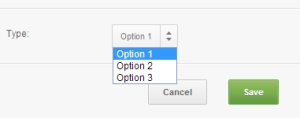
While I’m not going into detail for the CSS behind the visuals, I will outline how you can build a directive to give you the proper HTML to build such a visual element.
Doing this kind of thing can be a little tricky with AngularJS because you’ll still want to properly utilize ng-options. The directive ng-options is terminating, which means that no other directives can be executed after it has. If you use ng-options on your own directive, say <select-box ng-options=”my.options”> you can’t use any directives within <select-box>‘s template.
To properly mirror the select box functionality, we’ll need to do things a little differently. We’ll add a few extra attributes:
options– an array of data used to populate the dropdownoptExp– the expression used to read the options. Note that this expression should be reading values from optionsUsage:
<select-box name="demo" ng-model="myValue" options="myOptions" optExp="t.name for t in options | orderBy:'name'" defaultLabel="Select One"></select-box>The directive:
directive('selectBox', function () { return { replace: true, restrict: 'E', scope: false, template: function (element, attrs) { if (!angular.isDefined(attrs.defaultLabel)) attrs.defaultLabel = ""; return '<div class="selectBox selector">'+ '<span></span>'+ '<select name="' + attrs.name + '" ng-model="' + attrs.ngModel + '" ng-options="' + attrs.optexp + '"' + ((attrs.required) ? ' required' : '') + '></select>'+ '</div>'; }, link: function (scope, el, attrs) { scope.$watch(attrs.ngModel, function () { var model = scope.$eval(attrs.ngModel); //when value changes, update the selectBox text if (angular.isDefined(model) && angular.isDefined(model.name)) { el[0].firstChild.innerText = model.name; } }); } } })View this code live in a plunker here: http://plnkr.co/edit/nQbrSi
Requires AngularJS v1.1.4+